Customization
Learn how to customize the guides to your needs
How to add internal links within a guide?
This guide explains how to create internal links between steps within a guide. By following this guide, you'll enhance the user experience by allowing readers to quickly navigate to relevant information within the same guide.
5 steps